Do you know how to use WordPress security to protect your business?
Many of the world’s websites are hosted on WordPress. If your site is one of them, you need to know the security measures that will help keep your business safe. If you don’t make security a priority, your business could become compromised in ways you may never recover from.
In this guide, we’ll show you everything you need to know about WordPress security and protecting your business. Keep reading to learn the security, auditing, and best practices that will keep your company safe.
Why Does WordPress Security Matter?
WordPress has a core software that’s already quite secure, and it’s regularly audited by developers. This is one of the reasons why the platform is so popular for hosting businesses. However, there are still a lot of measures you can and should take to protect your site even more.
No security measures can completely eliminate risk, but you can reduce risk till it’s almost nonexistent with the right WordPress security. You don’t need to be knowledgeable to take these security steps: even WordPress beginners can do it.
Why is it so important to bring your security risk down to a minimum? If your WordPress site is hacked or otherwise breached, your company’s reputation and revenue can be seriously harmed. Some businesses never bounce back from these problems – especially smaller businesses.
Security and Small Businesses
It can be tempting to think that hackers would never target a small business. However, many hackers specifically target small businesses, because many of these companies don’t invest much in their security measures. Thinking that you’re not attractive to hackers can leave you much more vulnerable.
These hackers can steal user information, passwords, and install malware on your site. It doesn’t take much information to provide them with value – payment information from a handful of customers is enough to make a hacker happy. Unfortunately, it’s also enough to ensure you lose most of the customers you have.
Even if hackers don’t target your customers, they can still target your company. You might find yourself making ransomware payments before you can even access your site, for example.
If you run a physical store, you’d want security measures in your building, no matter how small the store was. You’d want to protect your merchandise and cash register from thieves, and your customers from being threatened or held up for money. Think about your online business the same way. Even if it’s small, you still have valuable assets to protect.
WordPress Security Strategies
Now, let’s take a closer look at exactly what you’ll need to do to put those protections in place.
1. WordPress Updates
WordPress uses open-source software that’s updated and maintained regularly. Minor updates are automatically installed on your site, so there’s nothing you need to do to get those changes made. However, with major updates, you’ll need to initiate the changes manually.
One of the things business owners love about WordPress is its many options for customization. There are countless plugins and themes you can install. Most of these are created by third-party developers, though, and have their own separate updates that you’ll need to install, too.
These updates are essential to keep your website secure and running properly. Make sure your essential WordPress site, as well as the theme and any plugins, are updated regularly.
2. Passwords and Permissions
Stealing passwords is the most common way hackers will try to get into a WordPress site. All you need to do to prevent this is use passwords that are virtually impossible to hack.
Use strong passwords that are completely unique to your site. In addition to using strong passwords for your WordPress admin account, use unique passwords for your business email, WordPress hosting account, and anything else related to your business, too.
Many WordPress beginners dislike strong passwords because they find them hard to remember. However, an online password can save you the trouble of remembering passwords while still keeping your site safe.
You should also be careful with the user permissions for your site. Don’t give anyone else access to your WordPress admin account unless it’s absolutely necessary.
If you have a lot of people on your team who need access, such as guest bloggers on your site, use the WordPress user roles and capabilities to your advantage. Not everyone needs to have complete access to everything on the site.
3. Hosting
The WordPress hosting service you choose has an important role in promoting your site’s security. Many of the large, popular shared hosting services take many cautions to protect their servers from hackers and other threats.
However, shared hosting does come with some inherent risk. By definition, you’re sharing these server resources with a lot of other customers. This exposes you to the possibility of contamination across sites, when a hacker uses a site hosted by the same service to get to your site.
For added WordPress security, use managed WordPress hosting services. These companies provide more protection, such as automated updates and backups, and better security configurations for protection.
4. Backups
Make sure to install a backup solution in case something does happen and a hacker gets into your site.
Nothing is ever perfectly secure. Even government websites get hacked. In addition to taking security measures, it’s important to have plans in place in case the worst-case scenario does happen.
With a backup, you can restore your site quickly and easily no matter what happens to it. This allows you to keep your business going, rather than lose precious revenue while you work to rebuild your site.
Choose from a number of WordPress backup plugins for your site. The most basic ones are free, while the more elaborate backup options cost money. Make sure you regularly save backups of your full site to a remote place that’s not the same as your WordPress hosting account. Cloud services are a great choice for storage.
Need Help With WordPress Security?
Most of these measures are simple, and you can take many steps for WordPress security on your own.
However, professional web services can help you take additional security measures, or make sure your current site is up to par. For a free consultation with an experienced digital agency, contact us today.



Comments are closed.